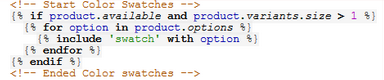Quick View and Color Swatches - Shopify App
 Why Color Swatches not appear on site?
Why Color Swatches not appear on site?- Yes, The Color name MUST be added to the Option Values of the variant product - for the Color swatch to appear.
 Why Color Swatches not shown on product page after changing Theme?
Why Color Swatches not shown on product page after changing Theme?- Yes, When you install app, files are placed under your current active theme. So when you change your theme, it will run out with theme. We suggest you to click on "Install Files" button which you can see in App or Contact
 How to remove App files after Uninstallation ?
How to remove App files after Uninstallation ?-
Go to your current active theme :
Firstly, Remove shortcode from your product-template.liquid file, if you have added shortcode in it.
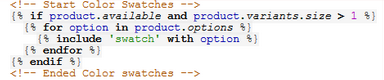
Secondly, Go to your current active theme and remove below files :
1. templates/index.quick-settings.liquid
2. snippets/quick-view-button.liquid
3. snippets/quick-view-init.liquid
4. snippets/quick-view-template.liquid
5. assets/quick-view.css
6. snippets/swatch.liquid
7. assets/swatch-style.css.liquid
8. assets/qv-no-image.jpg
9.assets/soldout.png
Feel free to contact me
Ready to improve your online business presence? - Use this form to tell me about your project goals and needs. The best way to reach me is through email.
 Why Color Swatches not appear on site?
Why Color Swatches not appear on site? Why Color Swatches not shown on product page after changing Theme?
Why Color Swatches not shown on product page after changing Theme? How to remove App files after Uninstallation ?
How to remove App files after Uninstallation ?